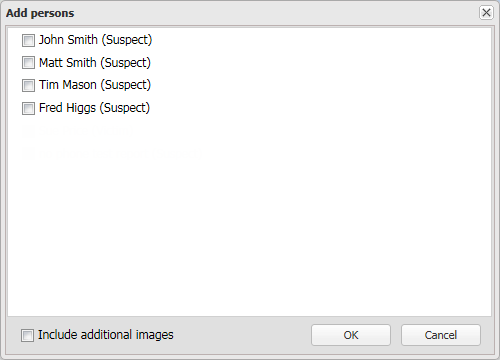Add persons dialog box
This topic describes the purpose of the Add persons dialog box and all the settings and buttons on it.
This feature requires option E9 Analysis report. If you do not have this option this dialog box is not available.
The Add persons dialog box allows you to select which person details you want to add to an advanced analysis report. The persons available to select are those that you added to the case. The details that are included in the report are:
- those that you added to the case using the People and devices screen.
- the files you uploaded and associated with the person using the People and devices screen and as additional files on the Manage files screen. If you want to include all the graphic files in addition to the default then select Include additional images. The graphics files are displayed in the report but other file types are embedded.